Ringgold update on ScholarOne
The latest version of ScholarOne Manuscripts, v4.24, was released on 19 February 2019.
v4.24 introduces some new features and improves on some existing ones, such as Ringgold integration. Each institution has its own Ringgold ID, which helps to eliminate duplicate records. Thanks to enhanced search functionality, the new update allows users to find their institution in the Ringgold database with greater ease.
Following the release of v4.24, ScholarOne will alert users whose institution is not connected to a Ringgold ID. This alert will display as a red warning icon.
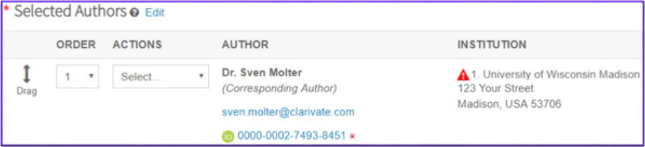
How will this affect authors and reviewers?
- Authors
This icon is simply a visual warning and will not affect the progress of manuscripts. If an author’s institution is not connected to Ringgold, this will not prevent submission.
- Reviewers
Likewise, an alert icon may show for reviewers if their institution is not connected to Ringgold. This will not affect the peer review process and editors can still invite and assign reviewers to manuscripts. If reviewers started a review prior to the update, they will still be able to submit their review.
Email deliveries to authors and reviewers displaying the icon will not be affected.
How to remove the warning icon?
To remove the warning icon, a user only needs to edit their account and choose a Ringgold connected institution. For this, they will need to search their institution name in the Primary Address section and select their affiliation from the drop-down list.
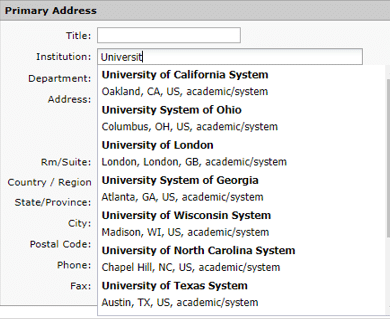
Journal administrators and editors may also be able to help update the user accounts.
More information regarding the full ScholarOne v4.24 update and its features can be found here.